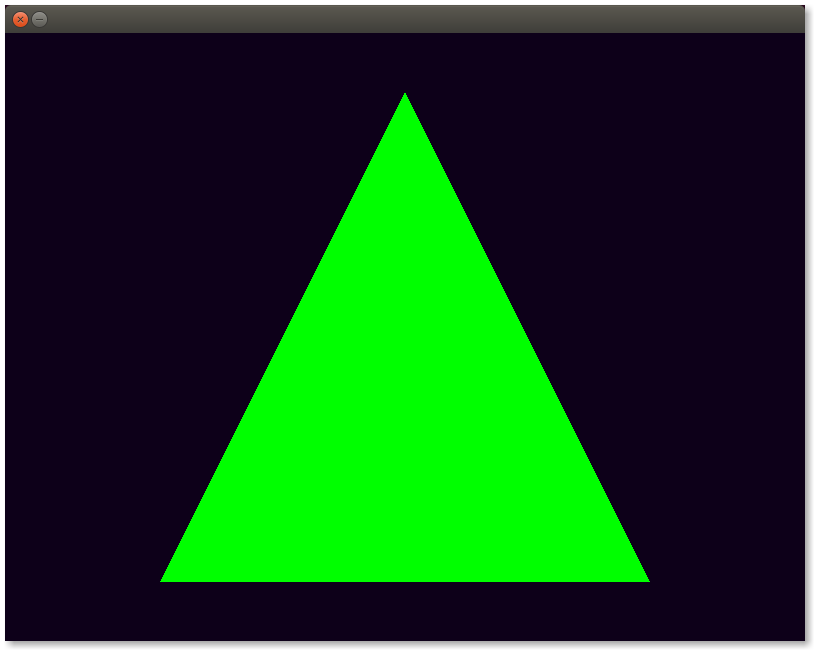The Lonely Green Triangle
23 Jun 2014Target
Your mission should you choose to accept it is to write an application that opens a fullscreen (or not) window onto which a green triangle using OpenGL is drawn; after 3 seconds the application must close.
Design
What I first do is attempt to write the client code that solves the problem. This is pretty much a lengthy process going through numerous iterations until I am satisfied with the way the code looks. Each iteration aims to make the client code shorter, clearer and cleaner. For our objective I ended up with the following code:
int main() {
Window window(800, 600, WindowType::Fullscreen);
Timer timer;
while (timer.secondsSinceStart() < 3) {
drawGreenTriangle();
window.present();
}
return 0;
}So what’s going on here? We create a Window and a Timer and while 3 seconds have yet to pass, we draw a green triangle. The code is simple, expressive and hides away all the intricacies of implementation.
This little piece of code involves design. As you can see, just by expressing how I would like things to happen caused the discovery of two entities, namely Window and Timer along with some of their responsibilities.
For example, in a previous iteration I chose millisecondsSinceStart() over the current secondsSinceStart() but I decided to postpone it until really needed. Why needed? because I happen to know that later on we will need to measure the time taken for a frame to render and that time we will need to express in milliseconds. However, using milliseconds at this stage would have broken the YAGNI principle to which I strive to adhere (see Jeff Atwood’s post).
Let’s sketch out the interfaces of the entities we have discovered.
enum class WindowType {
Windowed,
Fullscreen
};
class Window {
public:
Window(int width, int height, WindowType type);
void present();
};
class Timer {
public:
double secondsSinceStart();
};We also have a function to implement in the main context:
void drawGreenTriangle() {
// ... draw a green triangle here with OpenGL ...
}Ok, time has now come to implement what we designed.
Implementation
The github repository can be found here. The v1.0 tag contains the code for this post. Alternatively you can download a zip with the sources here. For instructions on how to build and run the code, check the README.md file.